'netconvert is not recognized as an internal or external command, program or batch files'
To run all sumo command comfortably, we want to set the path variable. Of coz you still can run SUMO command if you put all your files in sumo\bin directory. Refer Fig.1
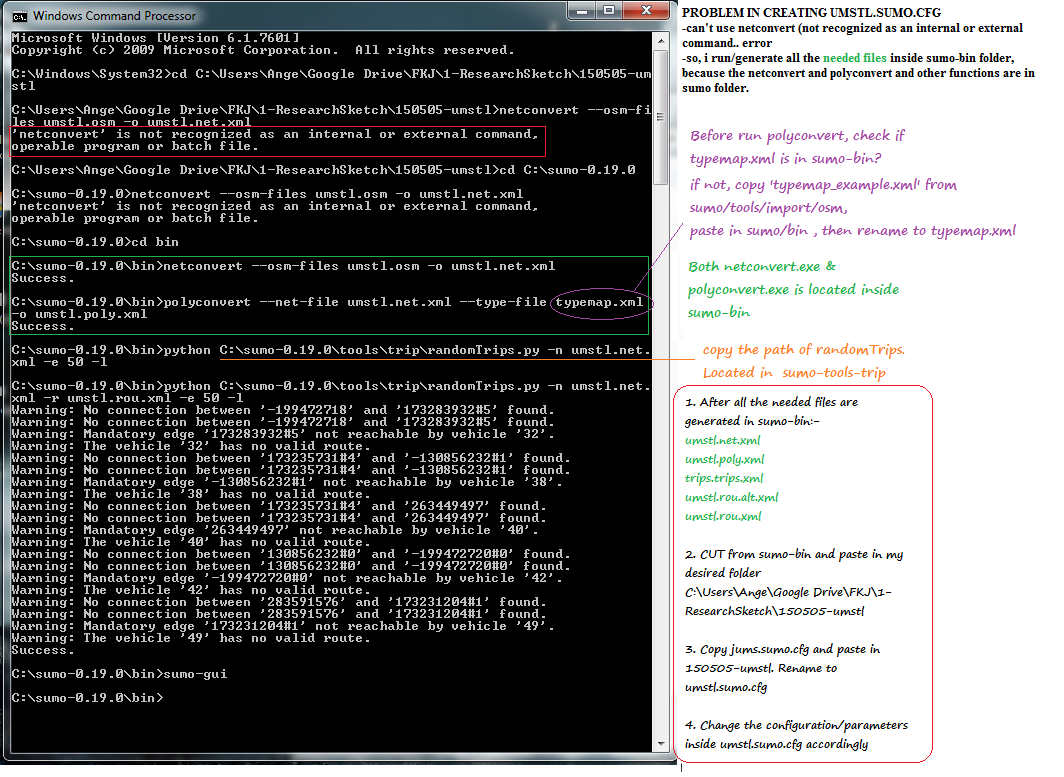 |
| Fig.1: Also can run SUMO command without setting the path |
Ok, but I'd like to have all my works organized. So let's set the path, just like any other programming language interpreter (Java, Python, etc...).
- Open system properties
- Advanced system settings
- Click on environment variables @ bottom right
- Edit the path by append ";C:\sumo-0.19.0\bin" (replace C:\sumo-0.19.0\bin with your SUMO directory). Refer Fig.2
- Restart cmd
 |
| Fig.3: Successfully run |

No comments:
Post a Comment